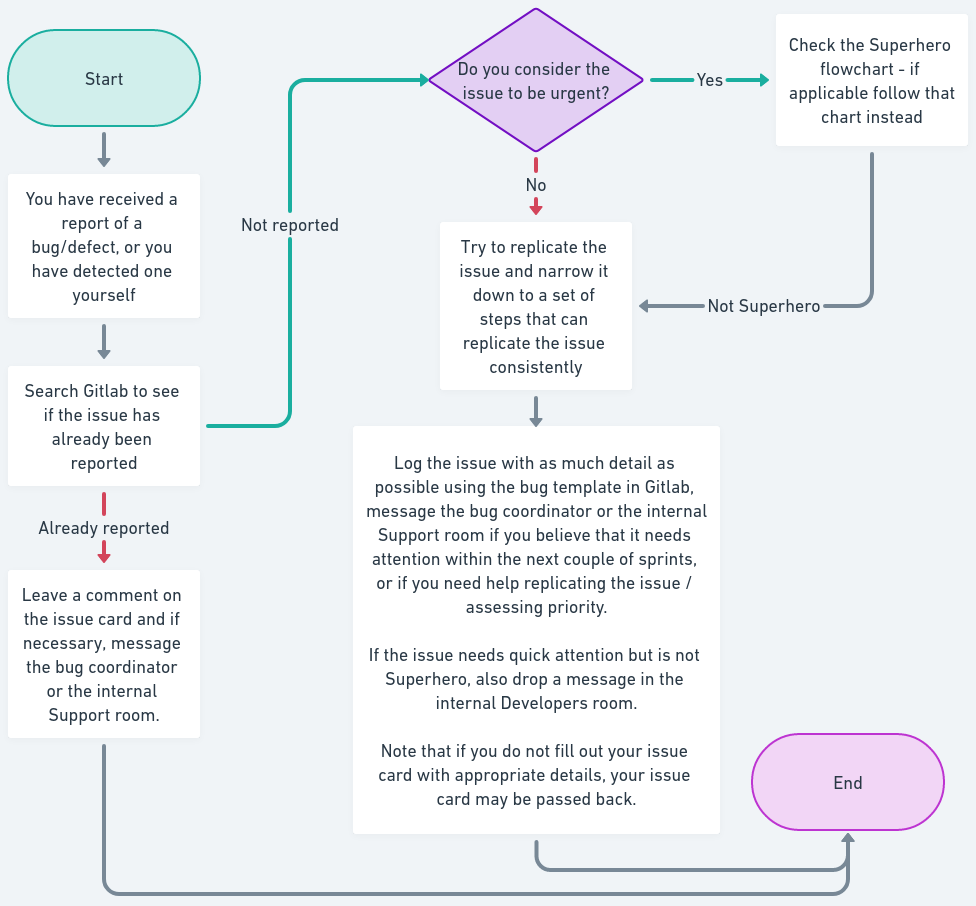Bug reporting
Reporting a bug
The below document outlines the Minds bug reporting process.
Community members
Community members can either create a new issue, or create a Support request.
If you would like to to create your own card, please search existing issues to confirm that it is not already in the system, if it is, comment on the existing issue and let us know you are also experiencing it. If there is no matching issue, please create one using the Bug template. Once completed just tag a member of the team so that we can properly label your issue.
Team members
Upon discovering or having an issue reported to you, please refer to the below flowchart:
If you believe the issue is severe enough to warrant the triggering of Superhero, take a look at the Superhero page. Urgent bugs are lesser than superhero, but still need attention from a developer as soon as possible. Keep in mind that urgent issues disrupt the current plan for the sprint and require immediate attention from a developer.